Anyway, because I live in Canada, I shipped it to my neighbor's cabin in US and had her bring it back for me. It was exactly a month from the day that I ordered until I had it in my hands. I can't believe I was able to wait that long, knowing how awesome this baby is now..
The day I received it, I made an announcement card....
So, yes, she's my new baby :)
It took me a few days until I was able to fully play with her... and on my third day, I interacted with her and she made some cuts for me that helped me easily make a card!
Funny - it was the print and cut feature that I really wanted, I guess, because I didn't even do a test cut and went straight into this! Looking at eveyone's videos seemed so complicated, but once you are actually doing it, it was really easy!
I was so impressed with how accurate it was able to cut and so fast. The cuts are very clean, too! I fell in love with my baby immediately when I saw what she was able to do! (Hope Brother Cricut won't get jealous...)
Anyway, here's my first card I made!

I used the Backyard Fun Graphic Set (burger, ketchup, mustard) but if you like these graphics, but would rather have the SVGs, they have it, too - Backyard Fun SVG. I used the Balloon Festival Graphic for the clouds and the sun (this collection is equivalent to Balloon Craze SVG), and for all the rest, I used the Fruity Picnic Graphic Set. The grass is the only SVG that I cut.
So, when I brought these files to be printed on the Silhouette, all you need to do is to lay it on the mat:
Then, you select the objects, and trace around the edges, so the Silhouette will know where to cut it. When you do the preview button, it'll show cutting lines like this:
You then print on your printer WITH registration marks, and then all you need to do is to feed it into Silhouette to cut. The Silhouette will know exactly where to cut by optical sensing (is that a word??) the corner marks. How clever is she???
And, you get to see close up pics of my card! Lucky you! hehe...
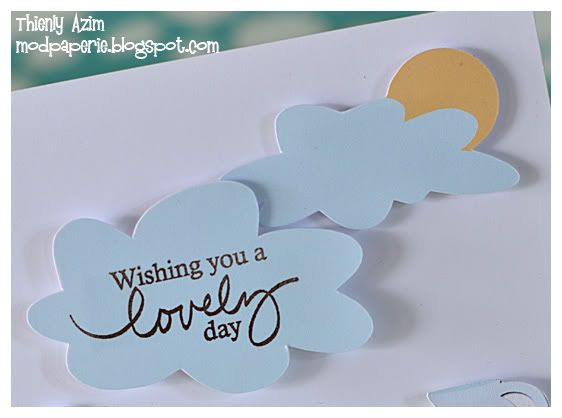


I love it! I love this feature. You are definitely going to be seeing more print and cut from me! Okie, dokie - that's it for now! Have a great weekend!
Oh, and my fave company MyGrafico (they sell the lanterns, shoes, the beach pail that I made!) has started an affiliate program! Click here to sign up as an affiliate!

OH. MY. WORLD!! I am so getting one for Christmas... LOL :-P I am so jealous, and so happy for you! This is awesome!!! I have bought a few graphic sets from LD hoping to one day have the option of print and cut, or in the mean time cut by hand, somethimes SVGs are just too time consuming... Your card is adorable, so fresh and just smile inducing! :-D
ReplyDeletevery cute!!! What kind of printer do you have. I have the Kodak printer and wondering if it will print just as nice as your's, also what type of paper did you print it on? Thinking I may need to buy me one lol
ReplyDeleteWow! Thank for the info on how this works..I think! I may have to get one. I think it's cool how you use your existing printer and then run it through the cutter! I have a lot of LD files and this really opens up your creativity. (Not limited to what PC offers!)
ReplyDeleteJenn - I use a Canon MP780 printer and just use Staples matte photo paper. Just make sure you use the thinner mat for the printer paper, or else you will have a major problem of trying to peel the paper off of it!
ReplyDeleteYes, Silhouette is a must have - you should all get one!
Congrats on your new baby! Yay!
ReplyDeleteYour card is darling! I can't wait to see all the other fabulous things that you make with it!
Ruthie :)
Your baby Silhouette will be joining the gifted and talented class at school and leaving that insect in the dust. She's brilliant, you see! Be sure you download and insall the latest software from Silhouette America and not from the disk that came with her - there are lots of new tricks she has learned!
ReplyDeleteStick that sticky mat onto your t-shirt a few times to get it to lose the excessive stickiness. You can learn so much more about what you little one does and how to get the best from her at the forum here:
http://z15.invisionfree.com/Silhouette_Plus/
Now over 800 members strong and growing by leaps and bounds! (There are a lot of lovely ladies who have migrated from the MTC forum and those who are shunning the insect. We give out sympathy and hugs. Come visit!)
Blogger isn't playing nicely these days, so I have to post anonymously - sorry!
I keep debating on this or the more expensive Black Lynx. I want to use either on Lettering Delights graphics print and cut. I have a Mac which means I would have to buy another $60 program (Parallel) to make it talk to SCAL or MTC. Have you used SCAL yet with it. Do you miss it not being as large as the Cricut? Have you tried any of the Lettering Delights graphics...some are free...let me know...thanks so much.
ReplyDeleteI'm going to be teasing your friend Bee (of Hive of Drama fame) with my Silhouette right now. Bet she'll buy one by the end of the month.
ReplyDeleteThis is fantastic! I had no idea that the Silhouette could do this. Crap- now I want one!
ReplyDelete:)
Hahahaha craftymom is right, it cut beautifully and I'm salivating! I keep trying to rationalize this purchase, so THANKS Thienly for enabling me further!
ReplyDelete